|
|
 |
| |
On April 13, the original version of eBay Motors will be retired. At that time, all eBay Motors customers who have remained on this version will be redirected to the new and improved eBay Motors. To help you with the transition, here's an overview of the new features and tools you'll find.
Homepage
 |
 |
The new eBay Motors homepage has been redesigned top to bottom to connect you with what you need faster than ever. For car and truck buyers, a new graphic display gives you immediate access to search by make and model or browse by vehicle type. You can select the Parts & Accessories tab to search for parts that fit a specific make, model, year, or search by keyword, or browse by part type.
If you are signed in, a section displaying a snapshot view of the items you are watching will appear. Users who are not signed in will notice the Recent Activities area of the homepage that keeps track of recently viewed listings as well as recent searches for quick and easy reference.
|
Search
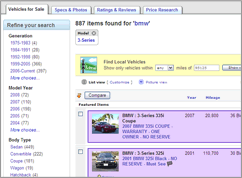 |
 |
When searching for your next car, the powerful new eBay Motors allows you to refine your search by generation (a collection of years with similar body style), year, transmission, and other features. The number of listings available appears next to the additional search option links. All of the eBay Motors categories have similar new search refinement tools.
Other helpful tips:
- Users who are signed in can access their saved searches in My eBay.
- To search for completed listings, click the "See Completed Listings" link above the search results on any search page to see matching listings that have recently ended.
For more information about searching for vehicles, please visit the eBay Motors Help Center.
|
Research tools
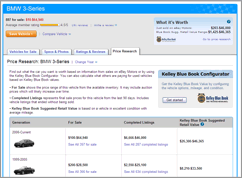 |
 |
eBay Motors is filled with buyer tools that make your automotive shopping easier - and give you the confidence to make a good deal on your chosen vehicle. Here are some of the new features you'll see:
- Dramatically improved search results pages - now including integrated specifications as well as standard and optional equipment details on the vehicle you seek. You'll find information about performance, dimensions, standard and optional equipment, manufacturer's warranty, trim packages and stock photos of both the interior and exterior.
- Used car values from the Kelley Blue Book® - the same company car dealers use to determine a vehicle's value.
- Read online reviews from other eBay Motors members. At the top of most search results, you'll find the average rating for your vehicle by eBay Motors members.
- Comparison shop between several different makes and/or models by clicking the Compare Vehicle link located at the top of search results pages.
For more information about vehicle research tools, please visit the eBay Motors Help Center.
|
Services
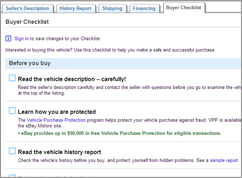 |
 |
New tabs added to all car and truck listings pages give you quick access to popular car buying services so you can get answers to your questions without having to leave a listing.
- Select the History Report tab to check a vehicle's history before buying, and protect yourself from hidden problems.
- The Shipping tab provides shipping quotes, airfare and driving directions that allow you to research the cost and effort required to pick up a vehicle.
- Find out what financing options are available for a vehicle by selecting the Financing tab.
- A step-by-step interactive tool to guide you through the automotive buying process can be found in the Buyer Checklist tab.
For more information about the services offered on car and truck listing pages, please visit the eBay Motors Help Center.
|
For more information, please visit the new eBay Motors online tutorial.
Ready to get started? Try the new eBay Motors today and improve your online automotive shopping experience.
|
|
|
 |
|
|
|
|